 While you were enjoying the summer weather, our resourceful Systems Librarian, Adam, was hard at work crafting a new website.
While you were enjoying the summer weather, our resourceful Systems Librarian, Adam, was hard at work crafting a new website.So, all of you returning students and regular library users will notice that there are some important changes to the system and may not know how to use them.
Well, just sit back and over the course of the next few days Dorothy and I will show you how to get the most out of the library website!
Quickly Searching Our Catalog:
Using the Quick Search Bar, highlighted in yellow below, is the easiest way to search our resources.
 Remember, this is a keyword search. All that means is that you can type in the title, subject, or author - all within the same search bar.
Remember, this is a keyword search. All that means is that you can type in the title, subject, or author - all within the same search bar.For example: If you are searching for books written by Jane Austen, then you start by typing Jane Austen into the search bar. This will reveal suggested searches, like so...
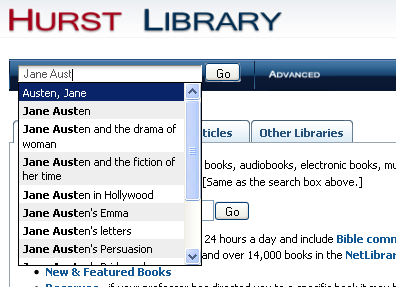
By selecting the suggestion "Austen, Jane," you are taken to the list of results which will look like this...
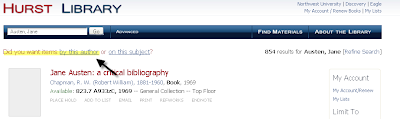 To further limit your search because the results are too numerous and don't completely satisfy your needs, a series of "Do you want..." questions will appear, just under the search bar. In this case, finding books by Jane Austen, selecting the "Do you want items by this author?"(highlighted above) link gives us exactly what we want.
To further limit your search because the results are too numerous and don't completely satisfy your needs, a series of "Do you want..." questions will appear, just under the search bar. In this case, finding books by Jane Austen, selecting the "Do you want items by this author?"(highlighted above) link gives us exactly what we want.You will now be taken to a list of books that we have in the library, all written by Jane Austen herself.
 And there you go! You can now search the catalog quickly and effectively!
And there you go! You can now search the catalog quickly and effectively!Next time, we will explore the features of the homepage itself including subject searches, helpful links, and Ask a Librarian.
No comments:
Post a Comment